SOCD in gaming keyboards stands for Simultaneous Opposing Cardinal Direction. It refers to how a keyboard handles inputs when opposite directions. Like left and right, are pressed at the same time. This feature is especially useful in games where quick, precise movements are essential.
Imagine being able to switch directions instantly in a heated game without delay. That’s the power of SOCD in gaming keyboards, giving players faster responses and smoother control. For competitive gamers, it can mean the difference between winning and losing.
In this guide, we’ll cover everything you need to know about SOCD in gaming keyboards. From how it works to why some games have banned it, you’ll get a clear picture of its impact. Learn how SOCD affects gameplay and how it shapes modern e-sports.
What is SOCD?
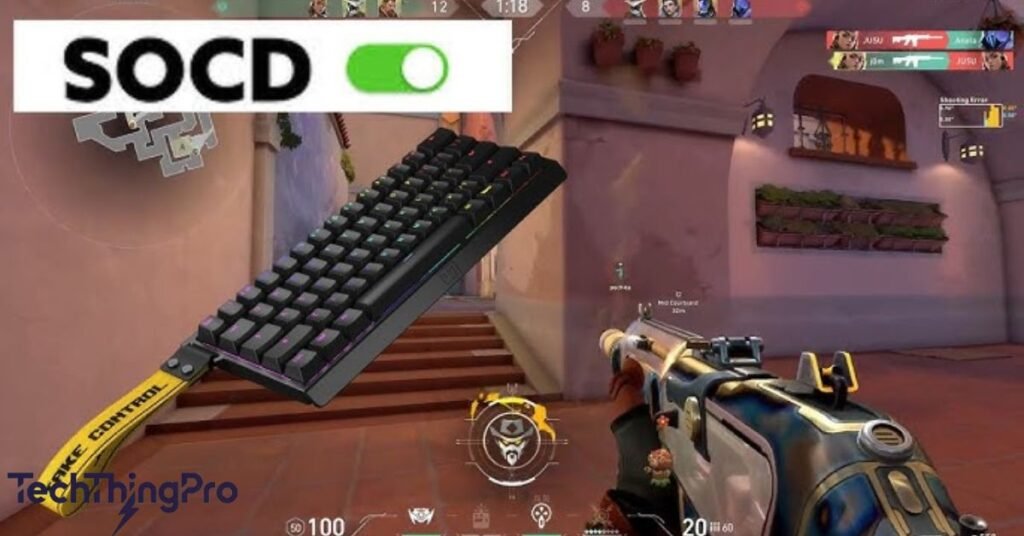
SOCD, short for Simultaneous Opposing Cardinal Direction, is a function that lets a gaming keyboard interpret two opposing directions (like left and right) pressed at once. Ordinarily, if you press both keys, the character either stalls or exhibits erratic behavior due to conflicting inputs.
Input conflict resolution addresses this by managing these inputs in ways that improve character movement controls and allow for more responsive reactions in-game. This is particularly useful in fast-paced games like fighting games and first-person shooters, where movement precision is vital.
By interpreting these inputs smoothly, SOCD function in gaming keyboards offers players more control over movements, enhancing their gaming experience. In some games, particularly fighting games, SOCD lets players execute defensive moves or even quick evasive actions that would be hard to achieve otherwise.
Read More: Monsgeek M1 V5: Best Custom Mechanical Keyboard for Beginners
SOCD Cleaning

SOCD cleaning techniques are methods that allow keyboards to manage simultaneous, opposing inputs effectively. Without SOCD cleaning, games could misinterpret conflicting commands, making characters stop abruptly or move incorrectly.
SOCD cleaning solves this by setting up rules for how the keyboard processes these inputs, giving players a reliable experience when using keybinding for SOCD.
SOCD Cleaning Types
| Type | Functionality |
| Neutral SOCD Cleaning | Cancels out opposing inputs (left and right together yield no movement). |
| Priority-Based SOCD | Assigns priority to one direction when opposing keys are pressed. |
| Last Input Priority | Registers the last input received as the active direction, ignoring previous ones. |
| First Input Priority | Keeps the first input active, even if an opposite input is pressed later. |
Each method serves a different purpose, with some suited for input responsiveness in games where precision is essential, while others enhance character motion precision by preventing sudden stops. For example, priority-based SOCD ensures a specific direction gets preference, which can be crucial in high-stakes e-sports matches.
SOCD on the Keyboard

In gaming keyboards, SOCD function activation is achieved through specific brands and models that prioritize input prioritization in gaming. Two notable brands, Razer and Wooting, offer unique SOCD features with distinct advantages for competitive play.
By applying SOCD, these keyboards optimize keyboard recovery time in SOCD situations, enabling quicker, smoother actions without delays or errors.
Razer Snap Tap
Razer’s Snap Tap feature uses last input priority, meaning that when a player presses two opposing directional keys, only the last one takes effect. This enhances competitive gaming precision as it allows for faster response times without needing to release previous inputs.
Razer Snap Tap is especially helpful for input conflict resolution in games with rapid movement, like first-person shooters, where players constantly need to shift between directions.
Wooting SOCD
Wooting keyboards offer their unique approach to SOCD through customizable settings that support priority-based SOCD or last input priority depending on user preference. This flexibility allows players to choose the method that best suits their play style.
Giving Wooting an edge in gaming peripheral innovation. Wooting’s approach provides gamers with precise control while maintaining esports gameplay integrity by adapting to different game demands.
Rappy Snappy vs. SOCD
Rappy Snappy is a feature that activates the deepest-pressed key in opposing commands, providing tactile-based input prioritization. By focusing on depth, Rappy Snappy differs from standard SOCD by requiring a firmer input to register direction.
Which may benefit games needing immediate action under physical pressure. For instance, Rappy Snappy is valuable for competitive gamers who want to avoid quick, accidental presses impacting direction during gameplay.
How Does SOCD Work for the Game?

In competitive games, SOCD cleaning in keyboard settings greatly affects input responsiveness in games by allowing players to change directions smoothly. Without SOCD, pressing both left and right keys at once can cause a character to freeze or act unpredictably, leading to frustration and missteps in critical moments.
SOCD solves this by interpreting only the most relevant input, helping players react faster, especially when counter-strafe SOCD effect is essential for tactics, like dodging or quick turns.
For example, in Counter-Strike 2, a typical move like counter-strafing (pressing A and D rapidly to sidestep) becomes fluid with SOCD, letting players avoid momentary stalls when switching directions. Game input balancing like this adds valuable seconds, enhancing reaction time and character motion precision during intense scenarios.
Is SOCD Really Suitable for Gaming?

SOCD offers numerous benefits for technology in competitive gaming by leveling up input conflict resolution and movement flexibility. With SOCD advantages and disadvantages in mind, it’s clear that while SOCD enhances gameplay, it may also raise fairness issues.
Some players argue that SOCD’s unique movement advantages give some a leg up, which contradicts the level playing field ideal in e-sports. The Valve Counter-Strike 2 SOCD ban highlights these concerns.
By banning SOCD, Valve aims to prevent hardware differences from impacting competitive integrity, especially when certain moves only work with specific SOCD settings. This raises questions about SOCD in e-sports and how the industry may regulate such technology to keep gameplay fair for everyone.
Thoughts for the Industry
The gaming peripheral industry is continuously innovating, introducing new technologies like SOCD cleaning techniques that change how we experience games. Alongside SOCD, other advancements such as adaptive mice, faster headsets, and low-latency routers—are all aimed at providing competitive players with a slight advantage.
However, e-sports gameplay integrity remains a core consideration for tournament organizers and developers. Who must balance game input balancing with the spirit of fair competition. For SOCD to continue evolving without disrupting gameplay fairness, the industry might explore ways to standardize. SOCD settings across different platforms or tournaments.
Fairness in gaming technology is a significant issue, especially as e-sports attract more players and viewers alike. Ensuring hardware differences in e-sports don’t skew the results may require setting clear guidelines on which technologies can or cannot be used in official competitions.
Read More: Cherry VS OEM Profile Keycaps – Which is Better for You?
Conclusion
SOCD in gaming keyboards offers clear benefits by making movements smoother and giving players quicker response times. However, it also raises questions about fairness in e-sports, as not all players have access to the same technology. This is why some games, like Counter-Strike 2, have banned SOCD to keep the competition balanced.
As gaming tech advances, SOCD remains a valuable tool for improving gameplay. But to ensure fairness, the gaming community will need clear guidelines. On how these features can be used in competitive settings.

Lily Watkins is an experienced tech writer specializing in the latest trends and innovations. She is passionate about making complex technology accessible and shares her insights on TechThingPro.com.

