The polling rate on a keyboard measures how often the computer checks for key presses. It’s expressed in Hz and tells how many times per second the keyboard sends data to the computer. A higher polling rate means faster keypress detection and registration.
For most people, a polling rate of 1000Hz is enough. However, some high-performance keyboards offer rates up to 8000Hz. Understanding how this impacts your experience can help you choose the right keyboard.
Common Polling Rates in Keyboards

Keyboards come with various polling rates, each offering different levels of responsiveness. Polling rate Hz values typically range from 125Hz to 8000Hz, with the most common being 125Hz, 250Hz, 500Hz, and 1000Hz.
As the number increases, the time it takes for the keyboard to send a signal decreases. For instance, a 125Hz keyboard sends a signal every 8 milliseconds, while a 1000Hz keyboard sends one every 1 millisecond.
Read 📖 More: How to Clean Your Mechanical Keyboard?
Here’s a quick look at how polling rates translate into keyboard response time:
| Polling Rate (Hz) | Response Time (Milliseconds) |
| 125Hz | 8ms |
| 250Hz | 4ms |
| 500Hz | 2ms |
| 1000Hz | 1ms |
| 8000Hz | 0.125ms |
In gaming, especially at higher levels, this slight difference in keyboard response time can be significant. The 8000Hz keyboard models, like those made by Akko keyboards, are especially favored by pro gamers who demand the fastest input times for seamless gaming.
What impact does the keyboard polling rate have on the gaming experience?
For gamers, a higher gaming keyboard polling rate directly affects performance. The faster your keyboard communicates with your computer, the more quickly your actions are registered in the game. This can be critical in fast-paced games where quick reflexes are required.
In games where every millisecond counts, such as first-person shooters or MOBA games, a 1000Hz keyboard polling rate or even an 8000Hz keyboard ensures your actions are carried out with minimal delay.
Esports athletes and professional gamers use keyboards with high polling rate gaming keyboards to reduce keyboard latency and improve precision.
It’s worth noting that for casual gamers, a 500Hz or 1000Hz polling rate is usually more than enough, while competitive players will see a significant difference when using keyboards with 4000Hz to 8000Hz polling rates.
What keyboard polling rate is suitable for typing?
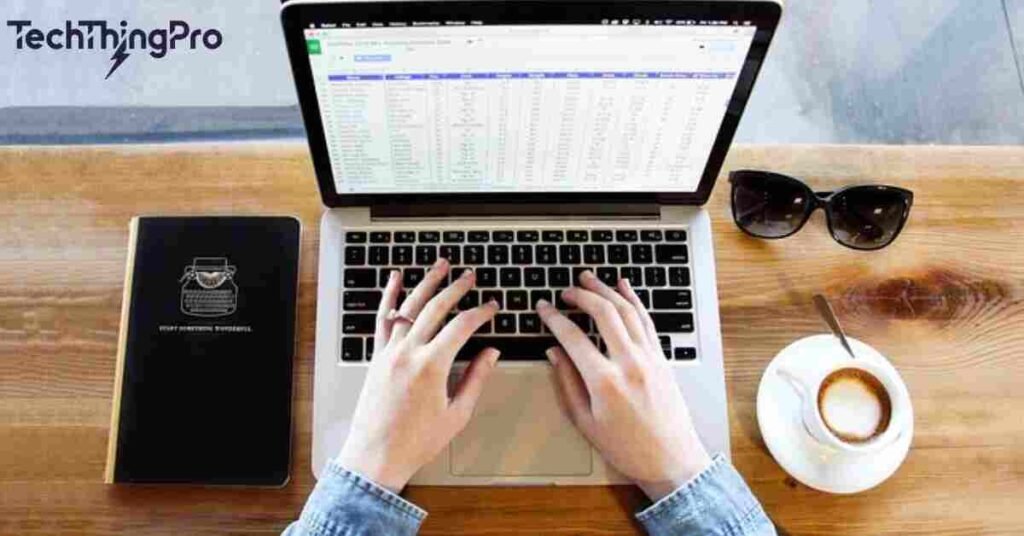
When it comes to typing, the need for ultra-fast polling rates is not as critical as it is for gaming. A mechanical keyboard polling rate of 125Hz to 250Hz is typically more than sufficient for typing tasks. The slight delay between keystrokes is unnoticeable during routine typing, word processing, or office work.
For writers or professionals working on long documents, higher polling rates may seem unnecessary. A 125Hz Bluetooth keyboard polling rate, for example, would serve perfectly well. While a 1000Hz keyboard polling rate is beneficial for gamers, you won’t notice any improvement in response time during typing at that level.
Does a wired keyboard necessarily have a higher polling rate than a wireless keyboard?
When comparing wired vs wireless keyboard polling rates, wired keyboards generally have a more stable and higher polling rate. A USB tends to be more consistent, often reaching up to 1000Hz.
Wireless keyboards, on the other hand, particularly those using Bluetooth, can face limitations. Bluetooth keyboard polling rates are usually capped at 125Hz to 250Hz due to bandwidth and connection stability, which might introduce some latency during keypresses.
However, wireless keyboards using 2.4GHz mode can achieve higher polling rates, often up to 1000Hz. The downside is that wireless keyboards with higher polling rates tend to consume more battery power.
Power consumption of wireless keyboards increases as the polling rate rises, which can reduce the keyboard’s battery life. While wired keyboards offer a stable high polling rate, advanced wireless keyboards are now closing the gap with optimized 1000Hz options.
Advantages and disadvantages of higher polling rates
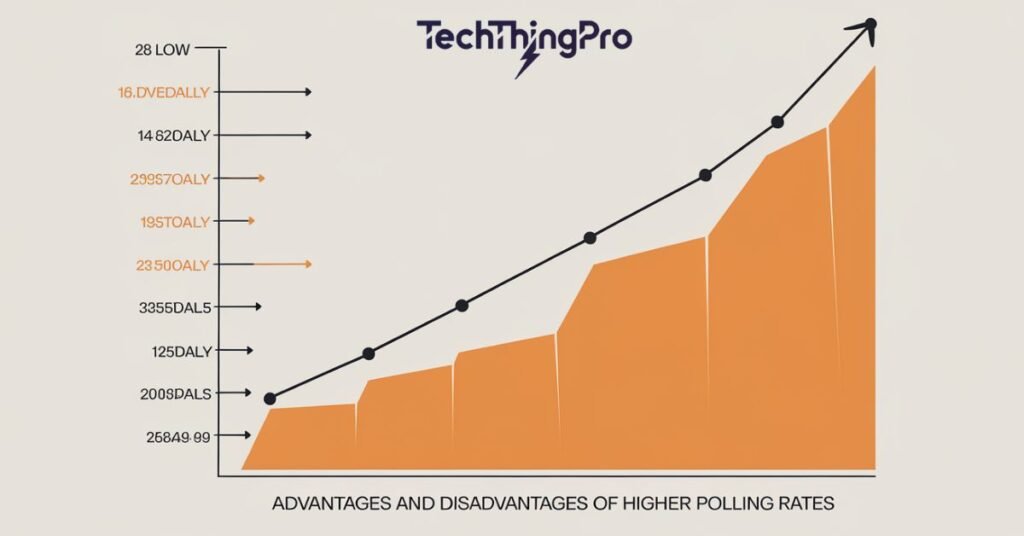
Advantages of higher polling rates
Higher polling rates provide faster keyboard latency reduction, leading to more responsive keypresses. This is crucial for gaming and professional tasks where split-second decisions matter. For tasks requiring accuracy, such as programming or design, a high polling rate ensures keyboard input lag is minimized.
Disadvantages of higher polling rates
One downside of higher polling rates, especially in wireless keyboards, is the increased power consumption. Wireless keyboards with polling rates above 1000Hz will require frequent recharging. Additionally, older systems may struggle to handle the extra load, as higher polling rates can slightly increase system resource usage, particularly in older PCs.
How do I check the keyboard polling rate?
To check your keyboard’s polling rate, you can use several methods. Polling rate software checker tools, such as “Keyboard Tester,” help test the polling rate by tracking your keyboard’s communication frequency with the computer. These tools provide a report on your keyboard’s performance.
Additionally, many websites offer free online tools that work similarly to a keyboard rate checker software. Another option is to check the polling rate using specialized software provided by the manufacturer. Some gaming keyboards, like Akko keyboards, come with their own software, which allows users to monitor and adjust the polling rate easily.
Can I adjust the keyboard polling rate?
Many modern keyboards offer adjustable polling rates to suit different activities, such as gaming or typing. You can use various methods to change the adjustable keyboard polling rate.
1. Use the keyboard’s built-in software
Most high polling rate gaming keyboards come with software that allows you to change the polling rate. This is often the easiest and safest way to adjust the rate to your liking.
2. Through the operating system settings
Some operating systems allow you to tweak polling rates through device manager settings. By updating the keyboard’s drivers, you can sometimes adjust the rate, but this option might not be available on all models.
3. Use third-party software
Several third-party applications allow users to modify their keyboard’s polling rate. These programs offer more control but are best suited for experienced users. They often work with various brands, including mechanical switch polling rate keyboards.
4. Modify the registry (higher risk, recommended for advanced users)
For more technical users, modifying the registry keyboard polling rate adjustment in Windows is an option. This method comes with risks, such as system instability, so it’s recommended only for advanced users who understand the potential consequences.
Read 📖 More: Linear VS Tactile VS Clicky Switches: Find the Best One for You!
Akko 8000 Hz polling rate keyboard
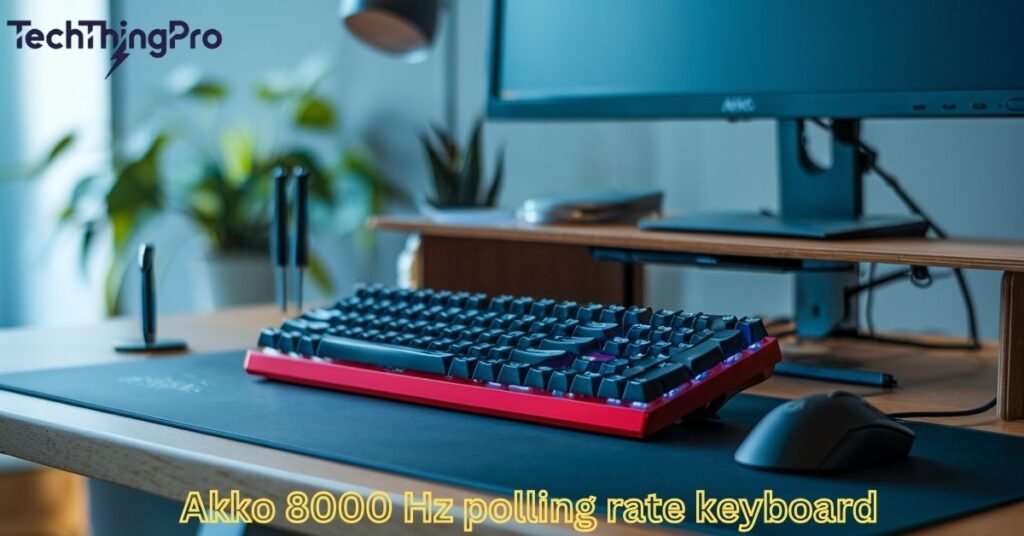
The Akko 8000Hz keyboard stands out in the market for offering one of the fastest polling rates available. This model, like the Akko MOD 007 V3 HE Year of Dragon, features Hall effect keyboard switches that ensure smoother keypresses and durability for up to 100 million keystrokes.
The 8000Hz polling rate drastically reduces keyboard input lag, making it perfect for competitive gaming. Akko keyboards are designed for gamers who need precision, speed, and reliability in fast-paced gaming environments.
Frequently Asked Questions
What is the polling rate on a keyboard?
The polling rate is how often a keyboard sends keypress data to your computer, measured in Hz.
Why does polling rate matter for gaming?
A higher polling rate reduces keyboard input lag, making your keypresses register faster, crucial in fast-paced games.
Can I adjust my keyboard’s polling rate?
Many gaming keyboards allow you to adjust the polling rate through built-in software or settings.
Is a higher polling rate always better?
While it’s great for gaming, everyday tasks like typing don’t need ultra-high polling rates.
Does wireless have a lower polling rate than wired keyboards?
Wired keyboards often have more stable and higher polling rates, but optimized wireless models can also perform well.
How do I check my keyboard’s polling rate?
You can use polling rate checker software or online tools to test your keyboard’s polling rate easily.
Conclusion
The keyboard polling rate plays a big role in how quickly your key presses are registered, especially for gamers. A higher polling rate reduces keyboard input lag and improves overall responsiveness, making it ideal for competitive gaming. However, for everyday tasks like typing, a lower polling rate is often sufficient and won’t affect performance.
Choosing between wired vs wireless keyboard polling rates depends on your needs. Wired keyboards offer more stability, while wireless models with optimized polling rates are catching up fast. Pick what suits your work or gaming style best.

Lily Watkins is an experienced tech writer specializing in the latest trends and innovations. She is passionate about making complex technology accessible and shares her insights on TechThingPro.com.

