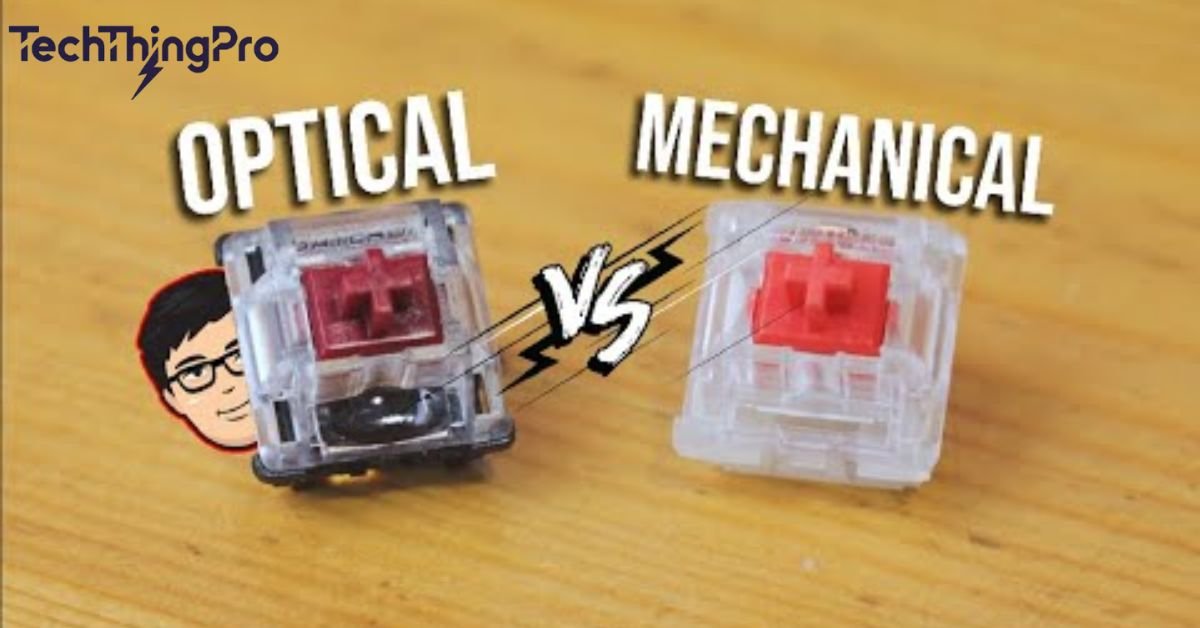Optical vs Mechanical Switches refers to two types of keyboard switches that determine how keys register when pressed. Mechanical switches use metal contacts, while optical switches use light beams. Each type offers different features that can enhance your typing or gaming experience.
Choosing the right switch can change how you feel about your keyboard. A smooth typing experience can boost productivity and make gaming more enjoyable. The right switch can help you perform better and feel more comfortable while typing or gaming.
When considering Optical vs Mechanical Switches, think about what you need most. Mechanical switches are popular for their tactile feedback and customizability. Optical switches stand out for their speed and durability, making them ideal for fast-paced environments.
Read More: Keyboard Rotary Encoder: Features, Benefits and Recommendation
How do Mechanical Switches Work?

Mechanical switches work by using physical contact to register each keystroke. Each switch contains a metal contact that connects to a circuit board (PCB) when pressed. When the contact is made, a small delay known as the debounce delay in key switches occurs, which can affect response time.
Are known for their typing experience and feel because they offer tactile feedback switches, clicky switches, and linear switches. There are three main types of keyboard switch types in mechanical designs: linear, tactile, and clicky. Linear vs tactile vs clicky switches differ in feel and noise.
Linear switches have a smooth keystroke, while tactile switches have a noticeable bump, and clicky switches produce an audible “click.” This range of switch types has led to a high level of customization options for keyboards. Many users like the hot-swappable keyboard designs, allowing them to replace or experiment.
With various switch types without replacing the entire board. Switch lubrication and spring design are often adjusted to further personalize the typing feel, which is why mechanical switch advantages make them popular with users who want a highly tailored typing experience.
How do Optical Switches Work?

Optical switches are a newer technology that relies on light-based key actuation. Unlike mechanical switches, optical models register each keystroke when a light beam inside the switch is interrupted.
Because there’s no physical contact, the actuation is faster, with minimal debounce delay in key switches, making them ideal for high-speed typing or gaming.
The optical switch actuation time is significantly faster than that of most mechanical switches, making them appealing for competitive gamers looking for an edge.
The types of optical switches—linear, tactile, and clicky—mimic the feel of mechanical switches to a certain extent.
Differences with Mechanical and Optical Switches
1. Actuation Mechanism
Mechanical switches work through physical metal contacts, while optical switches rely on light beams that trigger keypresses when interrupted. This difference affects how each switch feels in use and how they handle typing speed and accuracy.
Mechanical models provide tactile feedback switches, which many typists appreciate. Optical switches, on the other hand, have a smooth and frictionless feel due to their photoelectric keyboard switch design.
2. Response Time
In terms of switch response time comparison, optical switches often have the advantage. Optical switch actuation time is almost instant, providing a faster response than the typical debounce delay in key switches found in mechanical models.
For professional gaming keyboards, this reduced delay can make a difference in fast-paced scenarios, although casual users might not notice a big difference.
3. Durability
Mechanical vs optical keyboard durability shows that optical switches tend to last longer. Optical models often reach 100 million keystrokes, while mechanical ones average around 50 to 60 million.
However, for regular users, both lifespans are sufficient for years of use. Mechanical models offer durability in their own way, especially if maintained with switch lubrication and proper care, which can extend their lifespan.
| Feature | Mechanical Switches | Optical Switches |
| Actuation Mechanism | Physical metal contacts | Light-based sensor |
| Response Time | Debounce delay (slower) | Instant actuation (faster) |
| Lifespan | Up to 60 million keystrokes | Up to 100 million keystrokes |
4. Customization
Customization options for keyboards are more abundant with mechanical switches. Due to their popularity, mechanical switches have a vast selection of keycaps, switch spring designs, and even hot-swappable keyboard options. Optical switches, though improving, still have limited customization but are gradually catching up as technology advances.
5. Noise Levels
Switch noise levels are an essential factor for many users, especially in shared spaces. Mechanical switches offer a range of noise profiles: clicky switches can be loud, while linear switches are often quieter.
Optical switches are generally quieter than mechanical ones due to the lack of physical contact. However, optical switches still offer clicky versions for users who enjoy tactile feedback.
6. Cost
Keyboard switch costs vary between the two types. Mechanical keyboards are available in a broader price range due to their established market, allowing users to find budget options or high-end models with keyboard durability and premium features.
Optical keyboards tend to be more expensive as they are still newer and feature advanced technology, making them more common in high-end gaming keyboards.
Read More: Understanding Gasket Mounted Structure & Recommended Keyboards
What’s Better, Mechanical or Optical Switches?

Choosing between mechanical and optical switches depends on personal preferences and specific needs. Mechanical switch advantages include customization, tactile feedback, and a wide range of available models, making them perfect for those who want an individualized experience.
Optical switch benefits like speed, reduced debounce delay, and durability make them ideal for gamers who prioritize response time. Each type has its own appeal, so it’s essential to consider what features matter most to you, whether that’s a smooth typing experience or the fastest switch actuation mechanism.
Final
Both optical and mechanical switches bring unique benefits to the table. Mechanical switches offer a wide range of customization options and tactile feedback, making them a favorite for those who enjoy a tailored typing experience. Their durability and classic feel are especially appealing to typists and keyboard enthusiasts.
On the other hand, optical switches excel in speed and longevity, thanks to their light-based actuation. These switches are ideal for competitive gamers and users who prioritize rapid response times. Your ideal choice ultimately depends on what matters most: personalization or performance.
Frequently Asked Questions
Are optical or mechanical switches quieter?
Optical switches are usually quieter because they don’t rely on metal contacts. However, some mechanical switches like linear ones can be quiet too.
Can you use optical switches on a mechanical keyboard?
You can’t use optical switches on a mechanical keyboard. They need a special PCB to detect light, not metal contact.
Are optical switches faster than mechanical switches?
Optical switches are faster because they use light instead of metal, reducing the delay between key presses.
Which is better for gaming, optical or mechanical switches?
Optical switches are generally better for gaming due to faster response times. However, some gamers prefer the tactile feel of mechanical switches.

Lily Watkins is an experienced tech writer specializing in the latest trends and innovations. She is passionate about making complex technology accessible and shares her insights on TechThingPro.com.