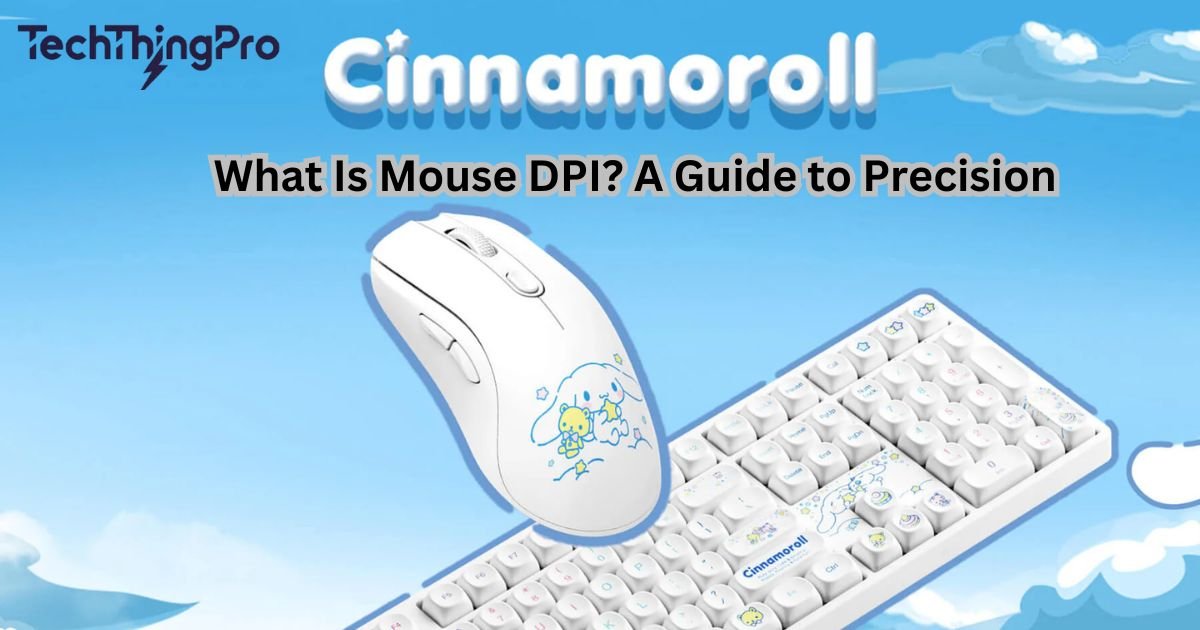Mouse DPI, or dots per inch, is a measure of a mouse’s sensitivity. It shows how many pixels the cursor moves for each inch the mouse is moved. Higher DPI means faster and more sensitive movement.
The right DPI setting ensures smooth and precise cursor control. It can improve performance for gaming, office work, or graphic design tasks. Understanding DPI helps users adjust their mouse for better accuracy and comfort.
What is mouse DPI?

Mouse DPI is a measurement that tells you how sensitive your mouse is. It refers to how far the cursor will move on the screen when you move the mouse a certain distance. For example, if you set your mouse to 1000 DPI, moving the mouse 1 inch will move the cursor 1000 pixels across your screen.
Read 📖 More: SSIS 950: Transforming Data Integration : A Comprehensive Guide
High DPI means the cursor will move faster, and low DPI means it will move slower. Understanding mouse sensitivity is key for different uses. If you’re into gaming, you’ll want a mouse that offers adjustable DPI for more control. For work tasks like office use or graphic design, you might prefer a DPI that allows for more accuracy.
DPI vs CPI
When we talk about DPI (dots per inch), we often hear the term CPI (counts per inch) thrown around. The two are very similar but have different meanings. DPI is used more generally by manufacturers to describe the mouse’s resolution, while CPI refers to the actual tracking accuracy of the sensor.
In simple terms, DPI is how many dots the mouse sensor can detect over a given inch of movement, and CPI is how many counts or signals the sensor sends to your computer during that same movement. The difference is subtle but important.
Both terms describe the mouse performance in terms of precision, but CPI is more precise for tracking purposes, while DPI is the broader term used in marketing.
How do I check mouse DPI?

Now that you know what mouse DPI is, let’s look at how you can check your mouse’s DPI. There are several methods available to find this out.
1. Check the product specifications
The easiest way to find out your mouse’s DPI is by checking its product specifications. These are usually listed in the user manual or on the packaging of the mouse. Most online retailers and brand websites will also display the DPI range of their products.
For example, a high-performance gaming mouse may have a DPI range from 400 to 20,000. Knowing your mouse resolution helps you decide if it’s suitable for your gaming or work needs.
2. Use mouse software
Many modern mice come with mouse software that allows you to adjust DPI settings. Popular brands like Logitech, Razer, and Corsair offer their own DPI adjustment software that enables you to easily customize your mouse settings.
These software programs often give you full control over DPI customization, letting you set multiple DPI levels for different tasks. For example, with Akko mouse software, you can fine-tune the mouse sensitivity to match your needs perfectly, whether you’re gaming or working.
3. Use online DPI analyzer tools
Another easy way to check your DPI is to use an online DPI checker. There are many free tools available that let you test your DPI by moving the mouse over a set distance on your screen.
These tools are simple to use and don’t require installing additional software. They give you a quick idea of your mouse’s tracking capabilities and mouse precision.
4. Manual DPI measurement (without software)
If you don’t have software or prefer a more hands-on approach, you can manually measure your DPI by moving your mouse a certain distance and counting the number of pixels it moves. You can do this by opening a ruler or measuring tool on your screen and comparing it to the movement on the mouse.
What is a good DPI for a mouse?
A good DPI for a mouse depends on how you plan to use it. Generally, lower DPI settings (400-800) are best for FPS games where precision and accuracy are crucial.
High DPI settings (1600-20,000) are suitable for tasks that require quick and extensive cursor movements, such as in graphic design or working on large screens.
For office use, a DPI of around 1000-1600 is sufficient for everyday tasks like word processing and web browsing. High DPI mice are great for those who need precision or speed, while lower DPI options are ideal for those who prefer fine control.
How do you choose the right DPI for you?
Choosing the right DPI for your needs depends on several factors, such as your hand movement style, the tasks you perform, and the size of your monitor.
1. Wrist-type users or arm-type users
If you’re a wrist-type mouse user, you’ll probably prefer a lower DPI. This allows for precise, smaller movements, giving you better control over the cursor.
On the other hand, arm-type users who move their whole arm typically need higher DPI settings to accommodate for the larger distance their arm travels.
2. Larger monitor size needs higher DPI
For larger monitors, especially high-resolution displays, higher DPI settings are often necessary. With a large screen, your cursor has more area to cover, and increasing the DPI will help maintain control without needing to move the mouse too much.
DPI for high-resolution monitors (such as 4K or larger screens) ensures smooth movement across the screen.
3. Office use
For general office use, a DPI of around 1000-1600 is usually sufficient. This allows for fast cursor movements without sacrificing too much precision. It’s a good setting for everyday tasks like web browsing and document editing.
4. Game players
DPI for gaming mice can vary depending on the game. For FPS games, a lower DPI (around 400-800) is ideal for precision gaming where aiming accuracy is critical. However, for fast-paced games like MOBA or RTS games, you may need a higher DPI setting for faster cursor movements.
Read 📖 More: SSIS 698: Revolutionize Your Data Integration Process
Akko AG ONE 8K gaming mouse

One example of a mouse with excellent DPI for gaming is the Akko AG ONE 8K gaming mouse. This mouse offers a wide DPI range of up to 26,000, making it suitable for professional gamers who need ultra-precise movements.
The mouse also comes with a high-precision sensor and an 8K polling rate, ensuring smooth and fast tracking. With the Akko mouse software, users can easily customize their DPI settings to fit different games or tasks.
Conclusion
Understanding mouse DPI is essential for getting the best performance from your mouse, whether you’re gaming, working, or just browsing. The right DPI setting can make a big difference in how smoothly and accurately your mouse moves on your screen.
Experiment with different DPI settings to see what works best for you. Whether you’re a gamer looking for precision or someone needing fast cursor movement, choosing the right DPI for your tasks can greatly improve your overall computer experience.

Lily Watkins is an experienced tech writer specializing in the latest trends and innovations. She is passionate about making complex technology accessible and shares her insights on TechThingPro.com.