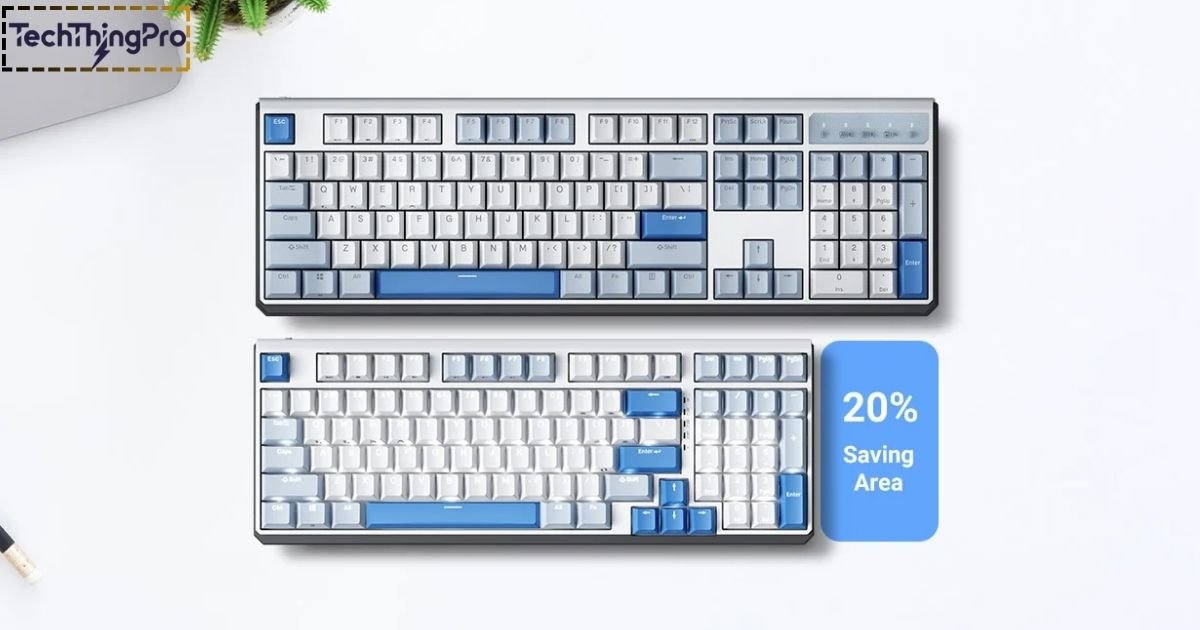Keyboard sizes and layouts refer to the number of keys and how they are arranged on a keyboard. They vary from full-sized keyboards with all keys to compact designs with fewer keys. Each size serves different needs, from gaming to office work.
In this guide, we’ll break down keyboard sizes and layouts to help you decide. From full-sized to compact keyboards, you’ll learn which one suits your style. Let’s explore the options and find your perfect match.
The Comparison Chart of Common Keyboard Sizes
As you can see from the comparison chart and images, there are six common types of keyboard sizes generally produced by big manufacturers. Keyboard layouts are affected by the number of keys, such as number pad, arrow keys, number keys, and function keys.
| Keyboard Size | Keyboard Name | Typing & Control | Number Keys (row) | Arrow Keys | Function Keys | Editing Keys | Number Pad |
| 100% | Full-Sized | ✔️ | ✔️ | ✔️ | ✔️ | ✔️ | ✔️ |
| 96% | Compact Full-Sized | ✔️ | ✔️ | ✔️ | ✔️ | ✔️ | ✔️ |
| 80% | Tenkeyless | ✔️ | ✔️ | ✔️ | ✔️ | ✔️ | None |
| 75% | Compact Tenkeyless | ✔️ | ✔️ | ✔️ | ✔️ | Some Kept | None |
| 65% | Compact | ✔️ | ✔️ | ✔️ | Comb-Keys | Comb-Keys | None |
| 60% | Mini | ✔️ | ✔️ | Comb-Keys | Comb-Keys | Comb-Keys | None |
Each of the colored columns above represents a mechanical keyboard form factor. The six keyboard key areas determine the layout and size of the final product. Here’s a breakdown of each type, according to size.
100% | 104-Key Keyboard | Full-Sized Keyboard
Full-sized keyboards are the most common. They have all the keys, including a numpad, function keys, and navigation keys. This size is ideal for tasks like data entry and programming where the number pad is essential.
These keyboards are bulky, making them less portable. If you prioritize typing efficiency and don’t move your keyboard often, this option is great.
96% | 100-Key Keyboard | Compact Full-Sized Keyboard
Compact full-sized keyboards retain most of the keys of a full-size but eliminate gaps between sections. This design saves desk space while maintaining functionality. They’re perfect for users who need all the keys but want a more compact layout.
80% | 87-Key Keyboard | Tenkeyless (TKL) Keyboard
Tenkeyless keyboards remove the numpad, creating a more compact design. These are popular among gamers because they allow more mouse movement. The smaller size improves keyboard portability without sacrificing key switches or performance.
75% | 84-Key Keyboard | Compact Tenkeyless Keyboard
The 75% keyboard layout packs all essential keys into a tighter space. It’s an excellent choice for those who need a balance of size and functionality. These keyboards often include keyboard backlighting, which is useful for gamers and night-time typists.
65% | 68-Key Keyboard | Compact Keyboard
A 65% keyboard layout omits the function row and numpad, focusing on core keys. This size is popular for compact keyboard benefits, offering portability and comfort. It’s ideal for users who travel frequently or work in tight spaces.
60% | 61-Key Keyboard | Mini Keyboard
The 60% mini keyboard eliminates most non-essential keys, focusing purely on typing. These keyboards are great for keyboard travel options due to their lightweight and small size. They’re a favorite among FPS gaming keyboards for their minimalist design.
50% | 49-51-Key Keyboard
The 50% keyboard is a niche option, mainly used by enthusiasts who prioritize compactness and customization. These often lack arrow keys and rely on layers for additional functionality.
40% | 45-50-Key Keyboard
A 40% keyboard size is even more minimal. These keyboards are for users who want extreme portability and are comfortable with heavy layer-based key switching. They’re often favored in keyboard customization circles.
Other Size or Layout Keyboards (Non-Standard Layouts)
Ortholinear
Ortholinear keyboards use straight, grid-like key arrangements. This design reduces finger movement, improving typing efficiency. While not mainstream, they’re popular among ergonomic enthusiasts.
Numpads
Standalone numpad keyboards are perfect for those who need number input without a full-sized keyboard. They’re commonly used in data entry keyboards and finance.
Split/ Ergonomic Layout
Split keyboards or compact ergonomic keyboards are designed for comfort. These layouts reduce strain, making them ideal for long typing sessions. Many models also feature RGB keyboards and customizable options.
Read 📖 More: Best Loud Mechanical Keyboards of [2025]
How to Choose the Perfect Keyboard Size and Layout for You?
Does Keyboard Size Matter?
Keyboard size and layout significantly impact your typing and gaming experience. Larger keyboards provide more keys and features, while smaller ones prioritize portability and space-saving designs. Consider your primary use case when deciding.
Keyboard Size and Layout: Buying Guide
Work Type
Your job dictates the best keyboard. Office keyboards often require full-size options, while gamers may prefer compact keyboards.
Keystrokes
Consider the feel of keyboard key switches. Mechanical switches offer a tactile experience, while membrane keyboards are quieter.
Compatibility
Ensure your keyboard works with your system. Many wired vs wireless keyboards are compatible with most devices.
Design
The mechanical keyboard design and aesthetics, like keyboard backlighting, can enhance your setup. Look for styles that match your taste.
Wired vs. Wireless
Wired keyboards are reliable, while wireless ones offer flexibility. Choose based on your workspace needs.
Extra Function Keys
Gamers and programmers often prefer keyboards with function keys for shortcuts.
Keycap Materials
Keycaps can be made of ABS or PBT. PBT keycaps are more durable but cost more.
Backlighting
Backlit keyboards for gamers provide visibility in dark environments. RGB options allow customization.
Price
Budget plays a role. Many budget mechanical keyboards offer excellent features without breaking the bank.
What is the Best Keyboard Size for Programmers?
Programming keyboards often include full-sized or TKL options for their complete keysets. Programmers need shortcuts and a numpad, so choosing the right size boosts productivity.
What is the Best Keyboard Size for Gamers?
Gaming keyboard preferences vary. FPS gamers love 60% mini keyboards for their portability, while MMO players may need larger layouts with more keys. Consider the games you play.
FAQs
What is a Tenkeyless Keyboard?
A TKL keyboard omits the numpad for a compact design, ideal for gamers and casual users.
Are Compact Keyboards Good for Gaming?
Compact mechanical keyboards are portable and improve desk space for mouse movement.
Which Keycaps Are Better: ABS or PBT?
Keycap materials like PBT are more durable and offer a textured feel, while ABS is smoother and cheaper.
Do Ergonomic Keyboards Help with Typing Strain?
Ergonomic keyboards reduce strain and improve comfort during long sessions.
Conclusion
Finding the perfect keyboard size comes down to your personal needs. Whether you’re a gamer, programmer, or casual typist, the right mechanical keyboard sizes and layouts can make all the difference in comfort and efficiency. From full-sized keyboards to compact ergonomic keyboards, there’s a size for everyone.
Take the time to think about what you value most portability, customization, or extra features like backlighting and key switches. With so many options available, you’re sure to find the perfect fit for your style and work.

Lily Watkins is an experienced tech writer specializing in the latest trends and innovations. She is passionate about making complex technology accessible and shares her insights on TechThingPro.com.