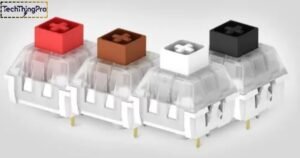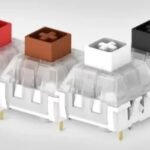An Alice keyboard is a unique type of ergonomic keyboard. It has a split and curved design for better wrist comfort. The layout keeps the familiar QWERTY arrangement but adjusts the shape for typing ease.
Typing on traditional keyboards can cause wrist strain over time. The Alice keyboard solves this with a design that feels natural and supportive. Its distinctive look also appeals to custom keyboard enthusiasts.
This guide will explain everything about the Alice keyboard. You’ll learn its features, benefits, and why it’s gaining popularity. Whether you’re a gamer, programmer, or typist, this guide is for you.
What are Alice Keyboards?

An Alice keyboard is a type of split keyboard design that offers a distinctive, curved layout. Unlike the usual straight rows of keys on a standard keyboard, the Alice keyboard has a layout where the keys are angled, and the keyboard is split into two halves.
The key switches are separated to fit the natural positioning of your hands, which helps with typing comfort and ergonomic typing experience.
Read More: 11 Hacks for a Quieter Mechanical Keyboard : A Beginners Guide
The design is made to reduce strain on the wrists, which many users experience on regular keyboards. The keyboard curvature for wrist support is essential for improving typing posture and reducing keyboard wrist fatigue.
The Alice layout also tends to be more compact than traditional keyboards, making it an excellent choice for users looking for portable keyboards or those who need more desk space.
With the rise in popularity of custom Alice keyboards, users can personalize the design, keycap customization, and even the RGB customizable keyboards to match their preferences.
Key Features of Alice Keyboards
One of the most important key features of Alice keyboard is its split keyboard design, which creates a more natural typing position. The keyboard is split into two sections, with the keys tilted at an angle.
This allows your hands to rest in a more neutral position while typing. In addition to the key switches, the keyboard’s design often includes features like PCB mount stabilizers and QMK support keyboards, which allow users to easily customize the typing experience.
Another feature is the layout itself. The Alice keyboard layout moves the keys around, especially in the letter area, so fingers don’t have to stretch as far to reach commonly used keys.
For those who enjoy DIY keyboard kits, many Alice keyboards come as kits that allow users to build their own personalized keyboard, including custom key switches and keycaps. This flexibility makes the Alice design appealing to those who want to fine-tune their typing experience.
What are the Benefits of the Alice Layout?
The Alice keyboard benefits are clear when you compare it to a standard keyboard. First, the ergonomic typing experience is a significant advantage. By positioning the hands in a more natural alignment, users can reduce stress on their wrists and fingers, which helps prevent strain over long periods.
This is particularly important for those who spend a lot of time typing, whether for work, gaming, or programming. The compactness of the Alice keyboard layout is also beneficial. It makes the keyboard easier to transport and set up in smaller workspaces.
Many users report that the Alice layout improves their typing posture, making typing sessions more comfortable and efficient. Additionally, since Alice keyboards for productivity are gaining popularity, they are often chosen by professionals who need to type for extended hours without discomfort.
Alice Keyboards vs. Standard Keyboards
When you compare an Alice keyboard to a standard keyboard, the difference is immediately noticeable. A standard keyboard typically features a straight, non-angled layout, which forces your wrists to bend unnaturally when typing.
In contrast, the Alice layout is designed to allow a more natural wrist position, which helps prevent keyboard wrist fatigue. Here’s a table that clearly outlines the differences between Alice Keyboards and Standard Keyboards:
| Feature | Alice Keyboards | Standard Keyboards |
| Layout Design | Split and angled layout with curved key placement for ergonomic typing experience | Straight, linear key placement in the traditional QWERTY layout |
| Ergonomics | Designed for wrist support and reduced strain, promoting a natural hand position | Requires unnatural wrist positioning, which may cause keyboard wrist fatigue |
| Compactness | More compact, often designed to save space and increase portability | Typically larger and bulkier, occupying more desk space |
| Customization | Highly customizable with options for keycap customization, RGB lighting, and key switches | Limited customization options, mostly focused on basic features |
| Typing Comfort | Offers improved typing posture and hand comfort due to the split design | Less comfortable for extended use, as it doesn’t accommodate the natural alignment of the hands |
| Learning Curve | Takes time to adjust to the Alice keyboard layout and split design | Easy to use immediately, as it follows the familiar standard keyboard layout |
| Productivity | Ideal for programming, productivity, and tasks requiring long typing sessions | Suitable for general use but less effective for reducing typing-related discomfort |
| Gaming Performance | May require adjustment due to the unique layout; customizable for gaming needs | Better suited for gaming out of the box, with traditional key placement and ease of access |
| Target Audience | Best for users seeking ergonomic keyboards or improved typing comfort | Suitable for general users or those who prioritize familiarity over ergonomics |
| Cost | Typically more expensive due to its customizable mechanical keyboard features | Generally more affordable, with a wide range of options for different budgets |
Is Alice Actually Ergonomic?
One of the most common questions about the Alice keyboard is whether it is truly ergonomic. While it’s not as extreme as other ergonomic keyboards, such as split layout or ortholinear keyboards, the Alice layout does offer significant benefits for typing comfort. The curvature of the keyboard is designed to follow the natural movement of your hands, reducing strain on your wrists.
However, the Alice keyboard for hand comfort isn’t perfect for everyone. Some people may still prefer more extreme layouts for ergonomic typing. But for most users, the Alice layout offers a comfortable typing posture that helps reduce discomfort during long typing sessions. Typing ergonomics are subjective, so it’s always a good idea to test different layouts to see what works best for you.
Are Alice Keyboards Good for Gaming?

Whether an Alice keyboard is good for gaming depends on your preferences. For those who spend a lot of time playing games, the Alice keyboard can be an excellent choice due to its ergonomic features.
The split design helps reduce wrist strain, which can be a relief for gamers who play for long hours. Moreover, the Alice keyboard for gaming offers the ability to adjust key switches and customize the layout for a more responsive feel.
However, if you’re into fast-paced FPS games or other genres that require rapid key presses, an Alice keyboard might not be the best option. The layout’s learning curve can take some time, especially if you’re used to a traditional QWERTY layout.
For gaming, the speed of key presses is crucial, and the Hall effect keyboard technology may be more suitable for high-speed gaming setups.
Read 📖 More: Akko 5098B: TFT Screen Keyboard Launched
What Alice Keyboard to Buy?
If you’re considering purchasing an Alice keyboard, there are several options to choose from. Popular models like the MonsGeek M6 keyboard are well-regarded in the community. This model offers a compact keyboard layout with QMK support keyboards, which allows for custom programming and configuration.
If you’re into DIY keyboard kits, the MonsGeek M6 keyboard offers a customizable build. keycap customization and RGB customizable keyboards. When looking for a new keyboard, it’s important to consider factors like key switches. keycap design, and the overall feel of the keyboard.
A good DIY keyboard kit can help you build the perfect keyboard suited to your needs. Whether you’re looking for keyboard wrist support or portable keyboards for travel. Many Alice keyboards are available in different finishes and configurations, so finding one that fits your style is easy.
Final Thoughts
Alice keyboards offer a unique ergonomic design that can improve typing comfort and reduce wrist strain. Their split layout, customizable features, and compact size make them a great choice for those looking to enhance their typing experience or productivity.
They may not be ideal for everyone. If you prefer a traditional layout or don’t want to adjust to a new typing style, a standard keyboard might be more suitable. Ultimately, it depends on your personal needs and typing habits.

Lily Watkins is an experienced tech writer specializing in the latest trends and innovations. She is passionate about making complex technology accessible and shares her insights on TechThingPro.com.