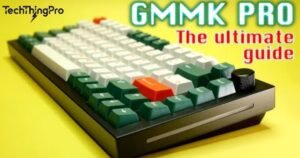Mechanical keyboards have become a favorite among gamers, typists, and programmers. At the heart of this popularity are the Cherry MX switches, known for their durability and performance. Among these, Cherry MX Red vs Brown comparison is a hot topic, especially when deciding between linear vs tactile switches.
Each has its strengths and quirks, so choosing the best switch depends on your needs. Let’s dive into the details and help you make the right choice.
In this guide, we’ll explore everything about these switches. From how they feel and sound to their performance and lifespan, you’ll find it all. By the end, you’ll know which switch suits you best.
Cherry MX Red vs Brown switches – Quick specs comparison table
Choosing between gaming keyboard switches or typing accuracy switches often begins with understanding the technical specs. Here’s a comparison table to clarify:
| Factors | Cherry MX Red | Cherry MX Brown |
| Switch Type | Linear | Tactile |
| Actuation Force | 45g | 55g |
| Actuation Point | 2mm | 2mm] |
| Total Travel Distance | 4mm | 4mm |
| Lifespan | >100 million keystrokes | >100 million keystrokes |
| Noise | Quietest mechanical switches | Quiet keyboard switches with tactile sound |
The key travel distance comparison shows no difference here, with both switches having the same actuation point and travel distance. Their feel and actuation force set them apart.
Cherry MX switches explained in this table highlight how Brown’s tactile bump offers feedback, while Red delivers smooth vs tactile feedback.
Red vs Brown switches: Which one is the better for you?
If you’re picking a keyboard for programming, gaming, or typing, the choice between Cherry MX Red vs Brown comparison depends on your style.
Cherry MX Red, with its fastest keyboard switches and smooth actuation, appeals to speed enthusiasts. It’s also great for those seeking quiet keyboard switches.
In contrast, Cherry MX Brown shines with its tactile feedback for typing, ideal for those prioritizing precision. While Reds are better for ergonomic mechanical keyboards, as they’re light and effortless, Browns excel in feedback, making them perfect typing accuracy switches.
The actuation force Cherry MX brings to each switch plays a key role here, with Red requiring less pressure than Brown, adding to its speed advantage. However, the tactile bump of Brown offers unmatched precision.
Feel
The feel of these switches plays a huge role in how you interact with your keyboard. Cherry MX Red, being linear vs tactile switches, gives a smooth press from top to bottom with no tactile bump.
This makes it perfect for gamers or users who value a seamless typing experience. On the other hand, Cherry MX Brown has a tactile bump, providing feedback when the keypress registers.
This feature makes Brown switches highly sought-after for comfortable typing switches or those working on programming keyboard switches.
Sound
If you’re looking for the quietest mechanical switches, Cherry MX Red is the winner. These quiet keyboard switches make almost no noise during typing, perfect for shared spaces.
Cherry MX Brown is also quiet but has a soft sound caused by the tactile bump. If noise is a major concern, both are better options than clicky switches like Cherry MX Blue.
Key travel
The key travel distance comparison between the two switches shows no variance, with both offering 2mm actuation points and 4mm total travel distances.
These distances are optimized for reducing fatigue during long typing or gaming sessions, ensuring users enjoy ergonomic mechanical keyboards that don’t strain their fingers.
Longevity
When it comes to durability, Cherry MX switches are legendary. Both Red and Brown boast a lifespan of over 100 million keystrokes.
This ensures they’ll last for years, even under heavy usage. To maintain this durability, occasional cleaning and proper care can keep your keyboard functioning like new.
Read More: Replace Mechanical Keyboard Switches in 10 Simple Steps
Red switch vs Brown switch: Which is better for typing?
For typists, Cherry MX Brown is often preferred. Its tactile feedback for typing ensures that you know when a keypress is registered. This improves accuracy and reduces errors, making it an excellent choice for writers or coders.
On the flip side, Cherry MX Red’s smooth and fast actuation suits those who type lightly and quickly. However, Reds demand precision, as the lack of tactile feedback can lead to accidental presses.
Red switch vs Brown switch: Which is better for gaming?
Gaming keyboards rely on switches that cater to different playstyles. For fast-paced action, Cherry MX Red’s fastest keyboard switches are unmatched, providing a seamless gaming experience.
For strategy games or tasks needing precision, Cherry MX Brown offers better control due to its tactile bump. Whether you prioritize speed or precision, these gaming keyboard switches can elevate your performance.
Cherry MX Red: In-depth review
Launched in 2008, Cherry MX Red became a favorite for its smooth vs tactile feedback and light actuation force. With its quiet keyboard switches and minimal resistance, it’s a top choice for gamers and those who enjoy uninterrupted typing. Its low-pressure actuation makes long hours feel effortless.
Pros:
Cherry MX Red is ideal for quietest mechanical switches, requiring only 45g of actuation force. This makes it a go-to for speed-focused users who value silent operation and fast response times.
Cons:
The lack of feedback can make it less appealing for tasks requiring precision. Accidental keypresses may frustrate new users transitioning from tactile switches.
Cherry MX Brown: In-depth review
First introduced in 1994, Cherry MX Brown has become synonymous with versatility. Known for its tactile feedback for typing, the switch offers a satisfying response without producing excessive noise. Its moderate actuation force ensures comfortable use for both typing and gaming.
Pros:
Cherry MX Brown’s actuation force Cherry MX of 55g strikes a balance between speed and precision. Its tactile bump improves accuracy, making it a preferred choice for programming keyboard switches.
Cons:
It’s not the quietest mechanical switch, as the tactile bump creates a slight noise. This may bother users sensitive to sound.
Conclusion
In the battle of Cherry MX Red vs Brown, the right switch depends on your personal preferences and how you use your keyboard. If you love fast, smooth typing or gaming with minimal noise, Cherry MX Red switches are an excellent choice. Their linear design ensures effortless keypresses, making them ideal for speed-focused users.
On the other hand, if you value precision and need tactile feedback to avoid errors, Cherry MX Brown switches offer a balanced experience. Their subtle bump enhances accuracy, perfect for typing or versatile tasks like programming.
FAQs
Are Cherry Red Switches quieter than Brown?
Cherry Red switches are the quietest mechanical switches, making them ideal for quiet environments.
What switches are better for gaming: Cherry Red or Brown Switches?
For fast, responsive gaming, Red is better. For precision-based gaming, Brown excels.
What switches are better for typing: Cherry Red or Brown Switches?
Cherry MX Brown is better for comfortable typing switches, as its tactile bump improves accuracy.
Are Cherry Red switches good for gaming?
Their smooth vs tactile feedback ensures a seamless gaming experience.
Are Cherry MX Reds linear?
They’re linear vs tactile switches, with no tactile bump.
Are Cherry Brown switches loud?
Really, but they aren’t the quietest mechanical switches due to the tactile bump.

Lily Watkins is an experienced tech writer specializing in the latest trends and innovations. She is passionate about making complex technology accessible and shares her insights on TechThingPro.com.