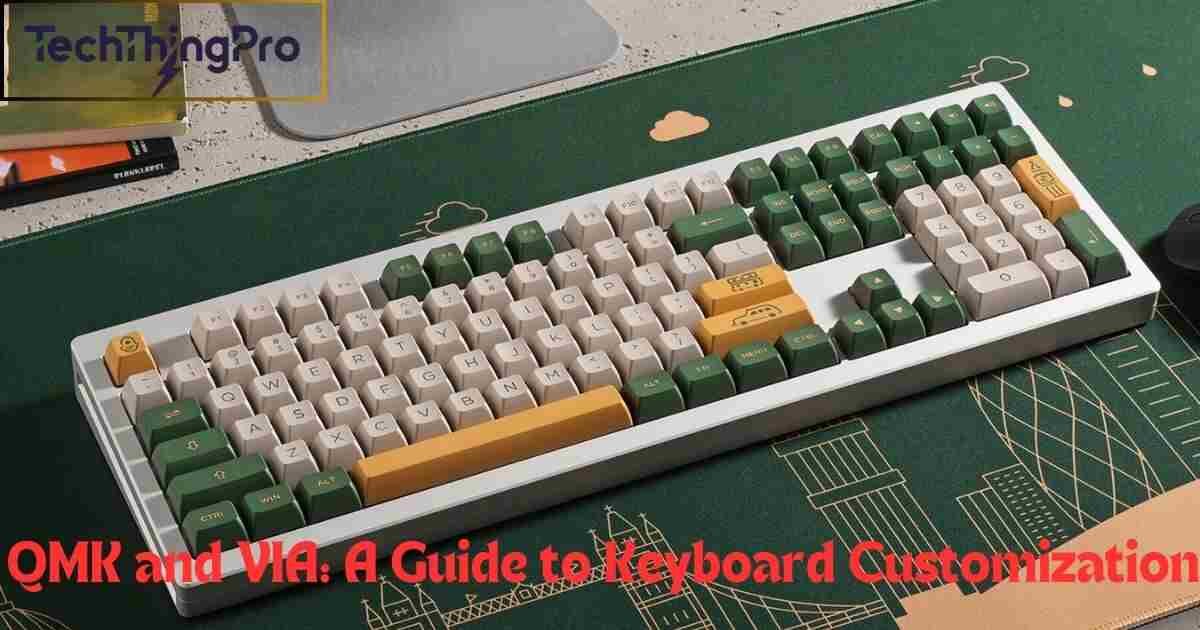QMK and VIA are tools that help you customize mechanical keyboards. QMK is advanced and lets you change layouts, macros, and lighting. VIA is easier and works through a simple interface.
Imagine a keyboard that feels designed just for you. With QMK and VIA, you can remap keys, add shortcuts, and create layers. It’s like unlocking a new level of control.
This guide explains everything about QMK and VIA keyboard customization. You’ll learn how they work, compare features, and find the best keyboards. It’s perfect for beginners and tech enthusiasts.
What are QMK and VIA on a keyboard?
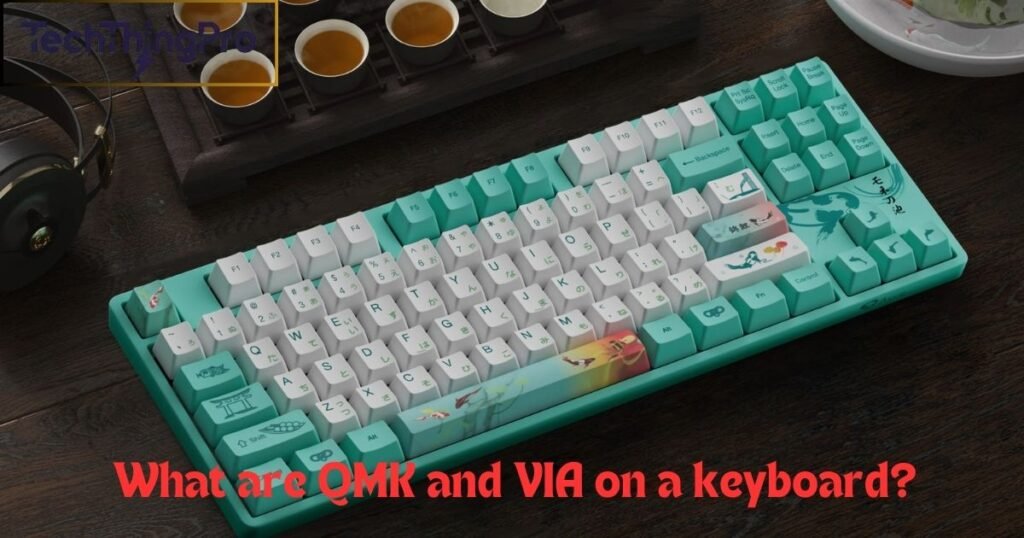
QMK and VIA are software tools that let you take control of your mechanical keyboard’s performance. They’re not just apps; they’re firmware, meaning they’re directly embedded into the keyboard’s memory. This allows users to modify their keyboard’s behavior, whether they’re gamers, programmers, or office workers.
Understand QMK
QMK (Quantum Mechanical Keyboard) is an open-source keyboard firmware that’s highly customizable. It enables advanced features like QMK keymap programming, macro programming for gaming, and even RGB keyboard lighting customization.
Users can build custom keyboard layouts or download pre-made configurations from the QMK firmware repository. While it offers unmatched flexibility, using QMK often requires some technical knowledge, like coding and firmware flashing.
Read 📖 More: How to Use Akko 5098B Mechanical Keyboard? : A Beginner’s Guide
Understand VIA
VIA software is a simpler alternative to QMK. Built as a graphical interface for QMK, VIA allows users to customize keyboards without coding. It’s intuitive and browser-based, making it accessible for beginners.
You can use VIA for tasks like VIA keyboard customization, VIA macros setup, or keyboard layout optimization. Since it works in real-time, there’s no need to re-flash the firmware after every change. This ease of use makes it a go-to option for non-technical users.
QMK vs VIA
Both QMK and VIA are excellent keyboard programming tools, but they cater to different audiences. QMK is for advanced users who want control over every aspect of their keyboard. It supports features like custom macros, complex lighting effects, and keyboard key mapping. However, using QMK involves flashing firmware, which can be daunting for some.
VIA, on the other hand, is ideal for beginners. Its graphical interface is user-friendly and requires no coding. You can set up programmable mechanical keyboards with ease, focusing on simpler tasks like remapping keys or creating layers. While it’s not as powerful as QMK, VIA is perfect for those who want quick results.
| Feature | QMK | VIA |
| Complexity | High, requires technical skills | Low, beginner-friendly |
| Customization Options | Advanced macros, RGB, layouts | Basic remapping, layers |
| Interface | Command-line or scripts | Graphical, browser-based |
| Updates | Manual, through firmware | Automatic, real-time |
| Target Users | Enthusiasts, coders | Casual users, non-technical |
Which keyboards are compatible with QMK/VIA?
Not all keyboards support QMK firmware or VIA software, but there are several ways to check compatibility. First, manufacturers usually mention QMK or VIA compatibility in their product descriptions. Look for phrases like “QMK-compatible keyboards” or “VIA-compatible keyboards” on the box or product page.
You can also visit the QMK firmware repository or forums like the Reddit mechanical keyboard subreddit and Geekhack keyboard discussions to verify if your keyboard is supported. These resources provide updates on newly compatible keyboards and offer advice from the QMK community forums.
Akko keyboards support VIA and QMK
Akko 5087S VIA Keyboard
The Akko 5087S keyboard is a versatile option for those interested in VIA keyboard customization. Its hot-swappable keyboards design lets users replace switches effortlessly.
The keyboard also features stunning RGB keyboard lighting customization, a compact keyboard layout, and multiple switch options for a tailored typing experience. Its keyboard layout optimization is perfect for gamers and professionals alike.
MonsGeek M1V3 QMK DIY Kit
The MonsGeek M1V3 DIY kit is a favorite among hobbyists. Its 75% compact keyboard layout balances functionality and desk space, while its hot-swappable PCB makes experimenting with switches a breeze.
The aluminum body and gasket-mounted design provide a premium typing experience. With support for both QMK keymap programming and VIA macros setup, this kit is ideal for users who love to tinker and customize.
Do you need a QMK/VIA keyboard?
Whether you need a programmable mechanical keyboard depends on your usage. Gamers benefit from macro programming for gaming, which enables them to execute complex actions quickly. Programmers and typists can create custom keyboard layouts to boost productivity. These keyboards are also great for enthusiasts who enjoy tinkering with DIY keyboard kits.
However, if you only need a keyboard for basic tasks like typing or casual gaming, a standard keyboard will suffice. The advanced features of QMK and VIA are overkill if you’re not interested in customization.
FAQs
What’s QMK firmware used for?
QMK firmware lets you customize your mechanical keyboard. You can remap keys, create macros, and control RGB lighting.
Is VIA easier than QMK?
VIA is easier to use. It has a simple graphical interface and doesn’t need coding.
Can all keyboards use QMK and VIA?
Only specific keyboards are compatible. Check the product details or forums to confirm support.
What are hot-swappable keyboards?
Hot-swappable keyboards let you change switches without soldering. They’re great for DIY projects.
Why are programmable keyboards popular?
They let users create custom layouts, improve gaming performance, and personalize typing experiences.
Conclusion
QMK and VIA bring a whole new level of personalization to mechanical keyboards. Whether you’re a gamer, programmer, or simply someone who loves customizing tech, these keyboard programming tools let you create layouts, macros, and lighting setups that fit your needs perfectly.
QMK firmware download is ideal for advanced users, while VIA software offers a beginner-friendly way to tweak your keyboard without hassle. If customization and efficiency matter to you, a QMK-compatible keyboard or VIA-compatible keyboard is worth considering. These tools don’t just enhance performance, they make your keyboard uniquely yours.

Lily Watkins is an experienced tech writer specializing in the latest trends and innovations. She is passionate about making complex technology accessible and shares her insights on TechThingPro.com.