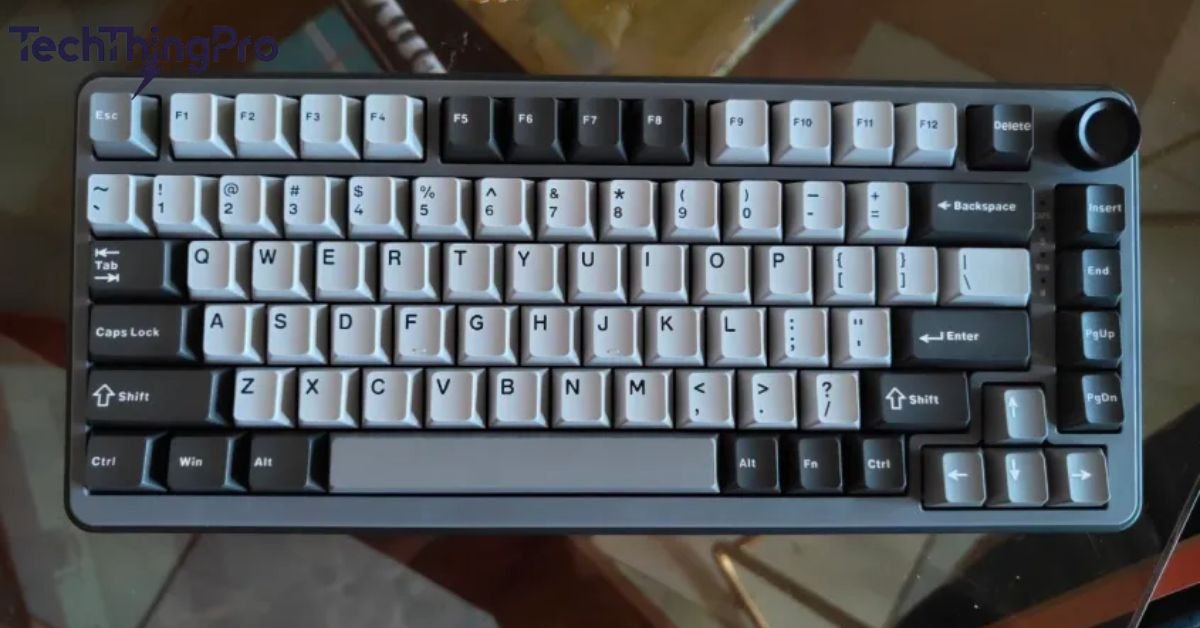A keyboard rotary encoder is a type of control knob found on some keyboards. It allows users to adjust settings like volume, brightness, and scrolling speed. This device offers a quick and intuitive way to interact with your computer.
Imagine changing the volume or brightness with just a turn of a knob. No more searching for keys or clicking through menus. A rotary encoder puts control right at your fingertips, making your experience smoother and more enjoyable.
The Keyboard Rotary Encoder has many features and benefits. It simplifies tasks, making them faster and easier. By adding this tool to your keyboard, you can improve your workflow and enjoy a more user-friendly experience.
What Does a Keyboard Rotary Encoder Do?

A keyboard rotary encoder is a precise input device that enables smooth adjustments of settings on your computer. It acts as an alternative to traditional controls like keyboard shortcuts. For instance, instead of pressing multiple keys to adjust the volume, you simply turn the knob.
This leads to a more efficient interaction with your system. The design enhances user interface improvement by making it easy for anyone to control settings. These knobs are not just about aesthetics; they bring significant user experience enhancements.
Whether you’re a gamer or a professional working from home, having a rotary encoder means you can manage media playback, navigate documents, or change display brightness with ease.
Read More: Monsgeek M1 V5: Best Custom Mechanical Keyboard for Beginners
Key Features of Rotary Encoders
One of the standout features of keyboard rotary encoders is their ability to control volume. The volume adjustment knob provides a simple way to increase or decrease sound levels.
This feature is particularly useful during video calls or while watching movies. Instead of searching for keyboard shortcuts or fumbling with software controls, users can simply turn the knob. It enhances efficiency in gaming and multimedia experiences.
1. Volume Control
Volume control through rotary encoders offers a seamless experience for users. Imagine watching your favorite show and needing to quickly mute the sound; turning the knob is much faster than hunting for the mute key.
Many keyboards now feature these knobs specifically for multimedia keyboard controls. Users can fine-tune audio levels while keeping their focus on the screen.
2. Brightness Adjustment
The brightness adjustment feature is another practical application of rotary encoders. For example, during a video conference, you might need to reduce glare from the screen.
A rotary encoder allows you to adjust brightness without interrupting your workflow. This easy access leads to significant desktop productivity boosts.
3. Scrolling and Navigation
Scrolling and navigation become a breeze with rotary encoders. When working on long documents or spreadsheets, these knobs help navigate smoothly through pages. Users can scroll faster and more precisely than with a mouse or trackpad.
This capability is especially beneficial for professionals who handle extensive data regularly. The use of rotary encoders enhances control, providing an ergonomic solution for efficient work.
4. Customizable Functionality
Customizable functionality is a standout feature of rotary encoders. Many keyboards allow users to assign specific tasks to the knob. This could include functions like media playback control or launching applications.
For instance, a designer might set the encoder to switch between tools in software like Adobe Photoshop. This hardware customization boosts productivity, allowing users to tailor their keyboard to meet specific needs.
Benefits of Keyboard Rotary Encoders

The benefits of using keyboard rotary encoders are vast. For starters, they offer increased efficiency in various tasks. Users can complete actions faster compared to traditional methods. This efficiency is especially useful in fast-paced work environments, where time is of the essence.
By reducing the number of key presses or mouse clicks needed, rotary encoders enhance workflow and productivity. Another significant benefit is the reduced risk of errors. Since rotary encoders are designed for specific functions, they minimize the chance of making mistakes.
For example, there’s no need to remember complex keyboard shortcuts. This user-friendly design helps avoid frustrations and keeps tasks running smoothly. Users can focus on their work without worrying about hitting the wrong keys.
1. Increased Efficiency
Increased efficiency is a critical aspect of rotary encoders. They simplify tasks that might otherwise take longer. Users who incorporate rotary encoders into their setups report completing tasks more quickly.
This is vital for anyone looking to maximize productivity. The fast navigation tools provided by these encoders are game changers in both professional and personal settings.
2. Reduced Risk of Errors
Using rotary encoders also leads to a reduced risk of errors. These knobs allow users to make precise adjustments without confusion. Unlike traditional keyboard shortcuts, which can lead to mistakes, rotary encoders focus on one function at a time.
This simplicity ensures users get the right results every time. The precision controls offered by rotary encoders make them an attractive option for anyone valuing accuracy in their work.
3. Enhanced User Experience
The overall enhanced user experience provided by rotary encoders cannot be overlooked. These devices improve how users interact with their computers. Whether you’re gaming, designing, or managing spreadsheets, rotary encoders offer a level of control that’s hard to match.
They bring a human touch to technology, making tasks feel more intuitive. This combination of functionality and ease of use helps create a positive atmosphere for work and play.
Read More: Cherry VS OEM Profile Keycaps – Which is Better for You?
Akko Keyboards with Rotary Encoder

MU02 Mountain Seclusion

MU02 Autumn

Dracula Castle 5075B Plus

Horizon 5075B Plus SP
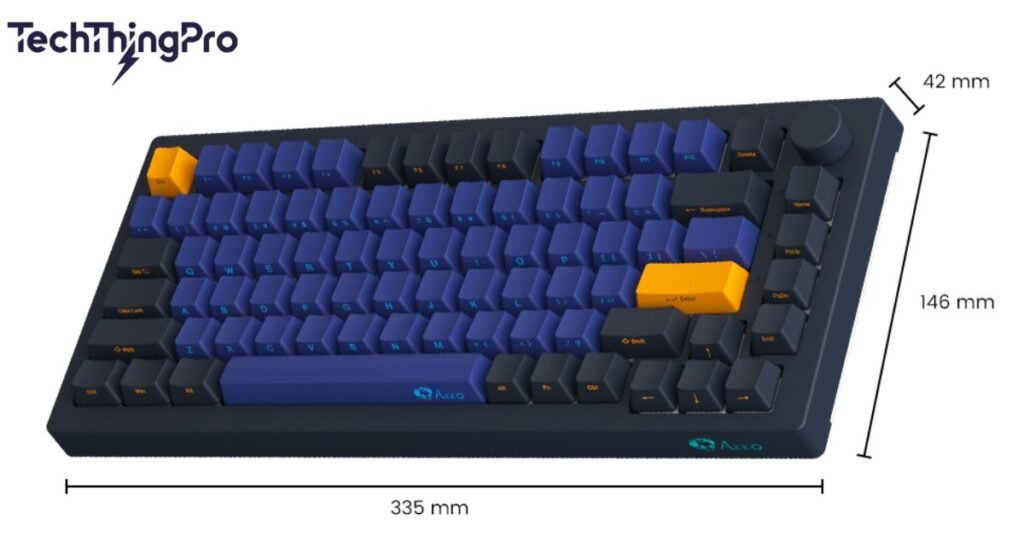
MOD007B PC Santorini

MOD 007B PC

Conclusion
Keyboard rotary encoders bring a lot of value to both work and play. They make adjusting settings like volume and brightness easy and fast. Whether you’re gaming, working on projects, or just enjoying music, these knobs help you control everything with a simple turn. Their ability to simplify tasks means you can focus more on what you’re doing and less on fiddling with complicated controls.
If you’re looking to improve your setup, consider adding a keyboard with a rotary encoder. This small feature can make a big difference in your daily tasks. With benefits like increased efficiency and fewer mistakes, it’s a smart choice for anyone wanting to enhance their user experience. Embrace the convenience of keyboard rotary encoders, and see how they can transform your interaction with technology!

Lily Watkins is an experienced tech writer specializing in the latest trends and innovations. She is passionate about making complex technology accessible and shares her insights on TechThingPro.com.