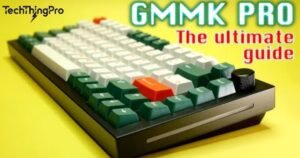Watching Discovery Plus on Vizio TV means streaming your favorite shows and documentaries directly on your television. Discovery Plus offers a wide range of content, including nature, science, and reality shows. You can enjoy this streaming service on compatible Vizio TVs.
To watch Discovery Plus on your Vizio TV, check if your model supports Smartcast. If it does, you can easily download the app. If not, don’t worry! You can still stream using methods like Chromecast, AirPlay, or external devices like Roku or Firestick.
How Can I Watch Discovery Plus On Vizio TV?
If your Vizio TV has the Smartcast feature, you can easily stream Discovery Plus. Smartcast lets you download apps directly to your TV and stream content just like on any other smart TV. You only need to locate the Discovery Plus app from the app store and install it.
If your Vizio TV doesn’t have Smartcast, don’t worry. You can use casting options like Chromecast Discovery Plus, or AirPlay on Vizio TV if you have Apple devices. Alternatively, using streaming devices like Firestick on Vizio TV or Roku will also allow you to watch Discovery Plus.
Read 📖 More: What is a hot-swappable keyboard?
AirPlay Discovery Plus on Vizio TV
Using AirPlay on Vizio TV is a simple way to cast Discovery Plus from an Apple device like an iPhone or iPad. Follow these steps:
- Download and install the Discovery Plus app on your iPhone or iPad.
- Make sure your Vizio TV and the Apple device are connected to the same Wi-Fi.
- Open the Discovery Plus app, log in, and select the show you want to watch.
- Tap the AirPlay icon on your Apple device, select your Vizio TV from the list, and the video will start playing on your TV.
This method allows seamless streaming, even for older Vizio TV models that don’t support the Discovery Plus app natively.
Watch Discovery Plus Using Chromecast
For Android users or those who prefer Chromecast, you can easily cast Discovery Plus to your Vizio TV by following these steps:
- Download and install the Discovery Plus app on your Android phone or tablet.
- Ensure both your Android device and Vizio TV are on the same Wi-Fi network.
- Play the video you want on the Discovery Plus app and tap the Chromecast icon.
- From the list of available devices, select your Vizio TV and enjoy the content.
Chromecast Discovery Plus is a great alternative for Vizio TV models that don’t have Smartcast, providing an easy streaming experience.
Cast Discovery Plus on TV Using PC/Laptop
If you prefer using a PC or laptop to stream Discovery Plus on Vizio TV, you can follow these steps:
- Open the Discovery Plus website on your PC or laptop and log in to your account.
- Ensure that your PC and Vizio TV are connected to the same Wi-Fi network.
- Start playing the video you want to watch.
- In the browser (preferably Chrome), click the three-dot menu in the top-right corner and select Cast.
- Choose your Vizio TV from the available devices, and the content will start streaming on your TV screen.
This method is perfect for users who prefer watching content directly from their PC without using streaming sticks or third-party devices.
Use HDMI Cable
If casting isn’t working for you, or your Vizio TV is very old, using an HDMI cable is one of the most reliable options for streaming Discovery Plus. Here’s how you can do it:
- Connect your laptop to your Vizio TV using an HDMI cable.
- On your laptop, open the Discovery Plus website and log in.
- Make sure to adjust your display settings on your PC to output to your Vizio TV.
- Once connected, start watching the video on your laptop, and it will play on your TV.
This method eliminates the need for wireless casting and ensures smooth streaming without interruptions.
Use Third-Party Peripherals
If your Vizio TV doesn’t support casting or you prefer using external devices, consider third-party peripherals like Roku or Amazon Firestick. These devices turn any Vizio TV into a smart TV, allowing you to download apps like Discovery Plus and stream directly.
- Roku: Plug in a Roku device to your TV, download the Discovery Plus app, and start streaming.
- Firestick: Similarly, with an Amazon Firestick, you can access the app store, download Discovery Plus, and stream without using Smartcast.
These third-party peripherals for smart TV provide the flexibility to turn older TV models into modern streaming platforms.
List of Vizio TV Models with Smartcast
Here’s a list of Vizio TV series with Smartcast support, which allows easy access to Discovery Plus without additional devices:
| Vizio TV Series | Smartcast Availability |
| P Series | Yes |
| V Series | Yes |
| M Series | Yes |
| D Series | Yes |
| LED Series | Yes |
If your Vizio TV is one of these models, you can easily download the Discovery Plus app from the Smartcast menu and start streaming right away.
Troubleshooting Discovery Plus App
Sometimes, users face issues while trying to stream Discovery Plus on Vizio TV. If your app crashes or the stream doesn’t load, here are some troubleshooting steps to follow:
- Make sure your TV and device are connected to the same Wi-Fi network.
- Clear cache on the Discovery Plus app if it’s freezing or crashing.
- Disable VPN for streaming since it can cause connectivity issues.
- If the app is still not working, try reinstalling it or updating to the latest version.
- If all else fails, consider resetting your Vizio TV to factory settings to resolve persistent issues.
By following these tips, you can quickly resolve most problems and enjoy uninterrupted streaming on your Vizio TV.
Read 📖 More: How to Clean Your Mechanical Keyboard?
FAQs
Can I watch Discovery Plus on any Vizio TV?
You can watch Discovery Plus on Vizio TVs that have the Smartcast feature. Older models may need alternative methods to stream.
How do I cast Discovery Plus from my iPhone?
To cast Discovery Plus from your iPhone, connect both devices to the same Wi-Fi. Open the app, play a video, and tap the AirPlay icon to select your Vizio TV.
What devices work with Discovery Plus on Vizio TV?
You can use devices like Chromecast, Roku, or Firestick to stream Discovery Plus on your Vizio TV. They help connect to the app easily.
Why isn’t Discovery Plus showing on my Vizio TV?
If Discovery Plus isn’t showing on your Vizio TV, your model may not support it. Check for updates or consider using a streaming device.
How much does a Discovery Plus subscription cost?
Discovery Plus costs $4.99 per month with ads or $6.99 for an ad-free experience. You can choose the plan that fits your viewing preferences.
Final Words
In conclusion, watching Discovery Plus on your Vizio TV opens up a world of exciting content. Whether you have a Smartcast-enabled model or an older version, there are various ways to enjoy your favorite shows. You can use Chromecast, AirPlay, or even connect via HDMI.
Remember, troubleshooting issues is easy with simple steps. If you face any problems, clearing the cache or resetting your TV can help. So grab your popcorn and get ready for endless hours of entertainment with Discovery Plus.

Lily Watkins is an experienced tech writer specializing in the latest trends and innovations. She is passionate about making complex technology accessible and shares her insights on TechThingPro.com.