3 pin vs 5 pin Switch the difference between lies in their design and stability. A 3-pin switch has two metal pins and one plastic pin, while a 5-pin switch includes two extra support pins. These differences affect how the switch performs and feels.
If you’re building a keyboard, choosing the right switch is key. Gamers and typists often debate which switch type offers better stability and comfort. Understanding these two types can help you find the switch that fits your needs.
This guide will explain 3-pin vs 5-pin switches in detail, breaking down their pros and cons. You’ll learn about each switch’s durability, compatibility, and installation ease. By the end, you’ll know which switch type suits your setup best.
What are 3-Pin Switches?
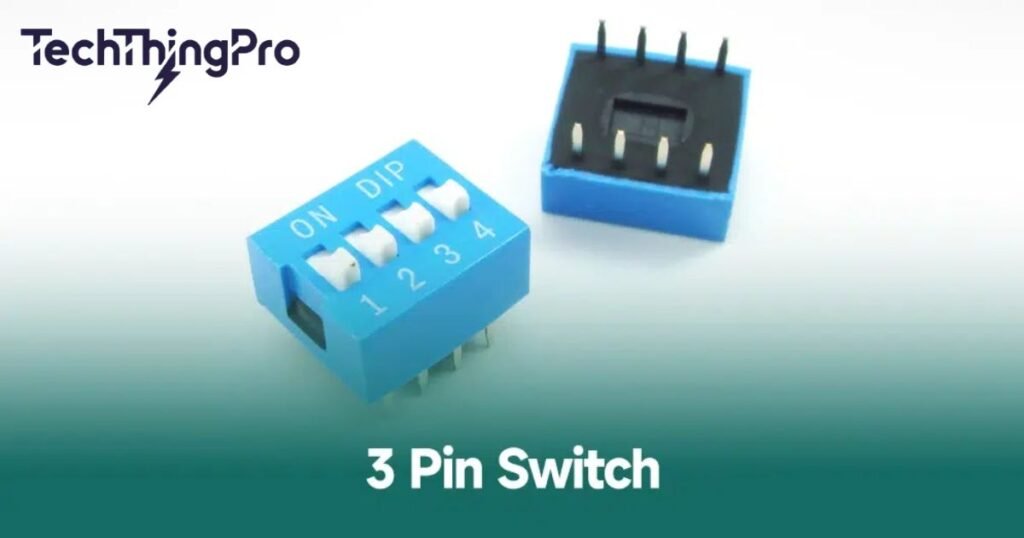
A 3-pin switch is a type of mechanical keyboard switch with two metal pins and a plastic support pin. The metal pins are the primary connection points to the PCB (printed circuit board), while the plastic pin adds extra support.
Because of this straightforward design, 3-pin switches are commonly found on hot-swappable switches and are favored for their simplicity and ease of installation.
Read 📖 More: How to Clean a Mouse Pad? A Comprehensive Guide
These switches are often used by enthusiasts who enjoy mechanical switch customization, as they work well with a wide range of PCB keyboard compatibility setups.
For users interested in typing stability in keyboards, 3-pin switches offer enough reliability for everyday tasks and general use. 3-pin switch compatibility with various keyboards means they’re a versatile option, adaptable to many PCB designs.
They’re often less expensive, making them a great starting point for beginners exploring mechanical switch performance. The Akko 3-pin switch, for instance, is popular among users for its balance between cost and quality.
Pron:
3-pin switches come with several advantages that appeal to keyboard enthusiasts:
- Ease of installation in hot-swappable setups, which lets users switch switches quickly without soldering.
- Wide compatibility with a variety of PCBs, making them ideal for various keyboard designs.
- Flexibility for customization, suitable for users who like to modify or experiment with different switches often.
- Affordability and availability, making them accessible to most users.
- Adequate stability for regular typing and gaming, as the single plastic pin provides enough support for standard use.
What are 5-pin switches?

5-pin switches, on the other hand, are designed for increased stability and durability. They feature the same two metal pins for electrical connection, but add two extra plastic support pins along with the central stabilizing pin.
These additional support pins make the switch feel more solid, reducing any “wobble” during use. For this reason, 5-pin switches are particularly favored by gamers and professionals who require a stable typing experience during intense or extended use.
Pron:
5-pin switches provide several notable benefits:
- Enhanced stability, thanks to the two additional support pins, reducing wobble and improving the overall typing feel.
- Longer service life, due to the robust design that withstands heavy, long-term use.
- Compatibility with custom keyboards and specialized PCBs, often supporting additional features such as LEDs.
- Consistent keypress experience during extended use, as the switch remains firmly in place even with fast or intense typing.
- Ideal for gaming, where precision, durability, and a reliable keypress response are crucial.
Key Differences Between 3-Pin and 5-Pin Switches
Choosing between 3-pin and 5-pin switches comes down to factors like stability, durability, compatibility, and ease of use. Here’s a closer look at the key differences to help you decide which is the best fit for your needs.
1. Stability
In terms of stability, 5-pin switches outperform 3-pin switches due to their extra support pins. These extra pins significantly reduce movement, especially during rapid typing or gaming sessions.
In contrast, 3-pin switches, while stable enough for casual use, can experience slight wobble over time. For users who prioritize stability, particularly in mechanical switches for gaming, the 5-pin switch is the preferred choice.
2. Service Life
When it comes to service life, 5-pin switches generally last longer than their 3-pin counterparts. Their design, which includes extra pins for support, allows them to withstand more wear and tear, making them ideal for users focused on keyboard durability and stability.
Keyboard switch types comparison shows that 3-pin switches are suitable for moderate use, but those seeking a longer-lasting switch may prefer the durability of 5-pin options.
3. Compatibility with Different PCBs
3-pin switch compatibility is broad, making it adaptable to many PCB designs. This versatility is a key reason why 3-pin switches are popular, especially with hot-swappable switches.
Meanwhile, 5-pin switches, while compatible with many PCB layouts, offer more stability in custom keyboard builds. Users interested in soldered vs hot-swappable PCB setups should consider which type of PCB they have before choosing between these switches.
| Feature | 3-Pin Switch | 5-Pin Switch |
| Stability | Moderate, can wobble over time | Very stable, reduced wobble |
| Durability | Suitable for moderate use | Built to last, excellent longevity |
| Installation Ease | Easy to install, compatible with hot-swap PCBs | Requires more effort, often soldered |
| Compatibility | Works with most PCBs | Best for custom and stable builds |
4. Installation Process and Ease of Use
3-pin switches are easy to install, making them an excellent choice for users who like to swap switches frequently. Their hot-swappable switch compatibility simplifies the installation process.
On the other hand, 5-pin switches provide a more secure fit but are more challenging to install, especially on non-hot-swappable boards. While the extra steps can be daunting, the increased stability and enhanced keyboard user experience can make it worthwhile for serious users.
Which one is better?
There’s no one-size-fits-all answer to which switch type is better. Keyboard switch types comparison ultimately depends on the user’s preferences and usage. Gamers may prefer 5-pin switches for their switch wobble reduction and stability, which help prevent missed keystrokes during intense gameplay.
Typing-focused users may find both types suitable, though the added support in 5-pin switches can make for a smoother and more enjoyable typing experience.
Conclusion
Choosing between 3-pin and 5-pin switches comes down to personal preference and use case. If you enjoy regularly customizing your keyboard or prefer an easy-to-install switch, 3-pin switches offer great flexibility and affordability. They’re popular in hot-swappable setups and work well for both typing and casual gaming.
On the other hand, if you need a more stable, durable switch for intense gaming or long typing sessions, 5-pin switches are a strong choice. With enhanced stability and compatibility with custom PCBs, they provide a reliable, satisfying typing experience that lasts.
Read 📖 More: SSIS 698: Revolutionize Your Data Integration Process
Frequently Asked Questions
Which switch type is better for hot-swappable PCBs?
For hot-swappable PCBs, 3-pin switches are often the better choice due to their installation ease. The design allows for quick and easy installation, perfect for users who frequently change out switches.
Can I use 3-pin switches on a PCB designed for 5-pin switches?
3-pin switches can be used on a PCB designed for 5-pin switches. The extra holes for the two additional pins will simply remain unused.
Can I use 5-pin switches on a PCB designed for 3-pin switches?
5-pin switches can be used on a 3-pin PCB, but you’ll need to clip the two additional plastic pins. This modification allows the switch to fit the PCB and function properly, although it slightly.

Lily Watkins is an experienced tech writer specializing in the latest trends and innovations. She is passionate about making complex technology accessible and shares her insights on TechThingPro.com.

